How the End of Support for Windows 10 Affects Businesses
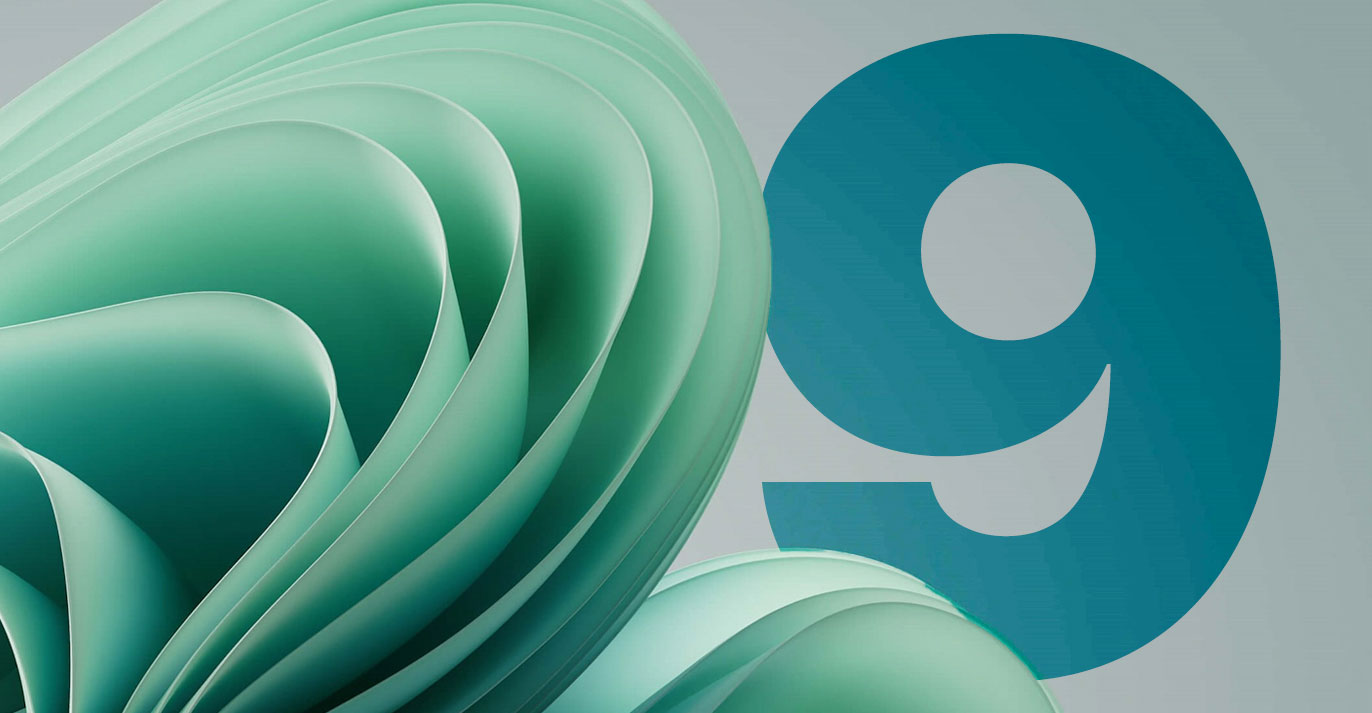
Back in 2021, Microsoft announced that support for Windows 10 would officially end on October 14, 2025. For businesses, this marks a significant shift that requires strategic planning. But what does “end of support” mean, and how does it impact your organisation? Let’s break it down.
What Does “Support” from Microsoft Mean?
When Microsoft supports an operating system, it commits to providing:
- Security Updates: Regular patches and fixes to protect your systems from viruses, hackers, and other cyber threats.
- Bug Fixes: Corrections for issues that might cause system crashes, glitches, or poor performance.
- Technical Assistance: Help for large-scale problems that might affect multiple users or organisations.
When support ends, these critical services are no longer provided. Here’s what that means for your business:
Key Impacts of Windows 10 End of Support
- No More Security Updates: Without updates, devices running Windows 10 become increasingly vulnerable to cyberattacks, viruses, and malware. This could compromise sensitive business data and systems.
- No New Features: Microsoft will no longer add features or enhancements, leaving your systems behind as technology advances.
- Compatibility Issues: Over time, new software, hardware, and peripherals may not be compatible with an unsupported operating system, leading to potential disruptions.

Should Businesses Be Concerned?
The end of support for Windows 10 has important implications for businesses, even if the immediate impact might not seem drastic. Without ongoing security updates, systems become increasingly exposed to potential vulnerabilities over time. This could put sensitive business data at risk and open the door to cyber threats. In industries where data security and privacy are critical, maintaining outdated systems might even result in compliance challenges or regulatory issues.
Additionally, relying on an unsupported operating system can gradually lead to operational inefficiencies. As technology evolves, new software and hardware may no longer be compatible with Windows 10, potentially causing disruptions and limiting productivity. While these challenges may not surface immediately, the risks and inefficiencies tend to grow, making it more costly and complicated to address them later.
By transitioning to a supported operating system, businesses can maintain smoother operations, ensure compliance with industry standards, and protect their data from emerging threats. Taking proactive steps now is a more efficient and secure approach than waiting for issues to arise.
How to prepare your business for the transition to Windows 11
With support for Windows 10 ending in October 2025, now is the time to start planning your move to Windows 11. The upgrade itself is free, but it’s essential to check if your existing hardware meets the system requirements. If not, you may need to consider upgrading to either new or refurbished equipment. We’re here to help with both options and can guide you through selecting the right solution for your business.
In addition to ensuring your hardware is compatible, engaging with IT specialists like us can simplify the transition. We can assess your needs, ensure compliance with industry standards, and manage the migration process to keep things running smoothly.
Don’t forget to inform your employees about the upcoming changes and provide any necessary training to help them adapt to the new system. By acting now, you can avoid potential risks, reduce costs, and set your business up for long-term success.
Need Help Transitioning?
Our team is ready to assist with:
- Cost-effective IT refresh solutions.
- Seamless upgrades to Windows 11.
- Comprehensive migration support.
Contact us and let us help you prepare for the future
Related Blogs

Windows 10 Support Ends Soon: What are the costs of delaying the upgrade?
October 14, 2025, marks the end of an era as Microsoft officially ends support for Windows 10. Discover the costs of keeping outdated software running.
