Windows 11 Requirements (Software & Hardware)

We’ve said it before, and we’ll say it again: time is running out to switch to Windows 11. Microsoft will officially end support for Windows 10 in October 2025. After that, any devices still running Windows 10 will no longer receive updates or security patches, leaving them vulnerable to threats—a serious risk for organisations.
Let’s break down the essentials:
How much does it cost to switch to Windows 11?
From a software perspective, the upgrade is free, provided your device meets the requirements.
Your device must already be running Windows 10, version 2004 or later. To check, go to Settings > Update and Security > Windows Update. If your version qualifies, you’re good to go for the upgrade.
From a hardware perspective, however, it depends. Here’s why:
Hardware Requirements for Windows 11

So, the cost will depend on the type of device you have and if it meets the minimum system requirements of Windows 11. These are:
- A 1 GHz or faster processor with at least 2 cores on a 64-bit processor or System on a Chip (SoC)
- At least 4 GB of RAM
- At least 64 GB of SSD or larger
- UEFI, Secure Boot capable firmware
- TPM version 2.0 (Trusted Platform Module)
- Graphics compatibility with DirectX 12 or later •
- An HD display larger than 9” diagonally, with at least 8 bits per colour channel
If your devices meet these specifications and are running Windows 10 (version 2004 or later), simply go to Settings > Update and Security > Windows Update to initiate the upgrade. However, if your devices are outdated—typically older than four years—it may be time to refresh your IT estate.
You have three options:
- Go for Brand-new equipment (most expensive)
- Go for Refurbished equipment (cost-effective)
- Or go for a mix of both (a balanced approach)
Each option comes with its own cost implications, allowing you to tailor a solution that fits your budget and operational needs.
How Long Does It Take to Install Windows 11?
Downloading and installing Windows 11 takes a bit longer than a standard Windows 10 update. You can use your device during the download phase, and you can schedule the installation for a time when your device isn’t in use.
For corporate setups with hundreds/thousands of devices, manual upgrades can be time-intensive. This is where tools like Intune Autopilot can help. Deploying Windows 11 with Intune Autopilot Microsoft Intune Autopilot simplifies the deployment process by enabling IT administrators to pre-configure and automate Windows 11 installations across multiple devices simultaneously.
It eliminates the need for manual installations, saving time and ensuring a consistent setup across the organisation. If your business already uses Intune, upgrading to Windows 11 can be handled seamlessly with this tool.
Security Measures Before Upgrading
While the Windows 11 upgrade process is designed to transfer your files and settings automatically, it’s always wise to back up your data beforehand. Create a backup of your important files using a reliable method, such as:
- Cloud storage services like OneDrive, Google Drive, or Dropbox
- External hard drives or SSDs
- Network backups managed by your IT team
This ensures that, in the unlikely event of an issue during installation, you can restore your critical files without downtime. For businesses, this step is particularly important to protect sensitive data and avoid disruptions.
Ready to Upgrade?
So, are you prepared to make the switch to Windows 11? If not, we’re here to help.
We can assist your business or organisation in making a seamless upgrade, ensuring your devices meet the requirements and your data stays safe. Plus, we can help you save costs, whether you choose brand-new equipment, refurbished devices, or a combination of both.
Related Blogs
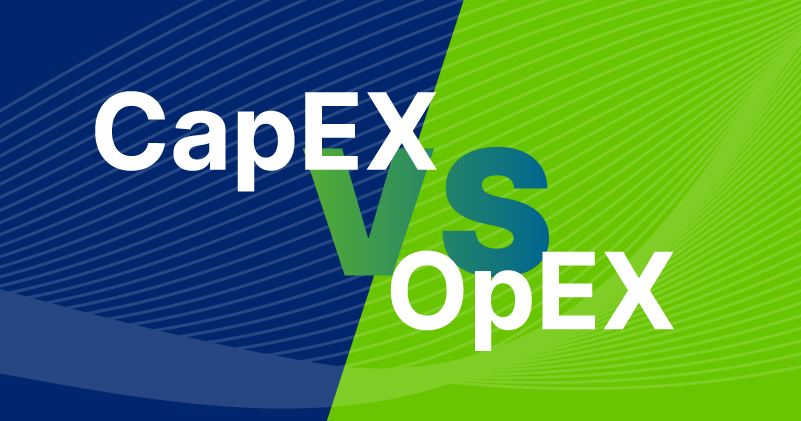
CapEx vs. OpEx: What’s the difference and what do they actually mean?
Understanding the difference between CapEx (Capital Expenditure) and OpEx (Operational Expenditure) can help businesses make smarter financial decisions. This blog explains these terms in simple language, with clear examples of when each applies. It also explores how companies are increasingly moving traditionally CapEx items, like laptops, into OpEx models to better manage fast-depreciating assets and stay flexible in a fast-changing environment.

Why refurbished laptops are a smart choice for Schools
When it comes to upgrading IT equipment, many schools instinctively think new is best. But with tightening budgets and increasing sustainability targets, it’s time to rethink that assumption.

Keep Windows 10 or Upgrade? Why Refurbished IT might save you more
With Windows 10 support ending, many organisations face rising costs to stay compliant. This blog explores a smarter alternative — high-performance refurbished devices that are Windows 11-ready, cost-effective, and sustainable. Discover how 2nd Life IT could save you money, reduce waste, and even offer value for your old equipment.
