Refurbished vs remanufactured what is the difference
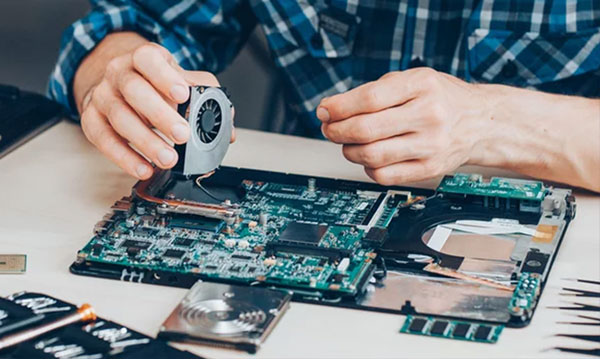
Although both processes have similarities and definitely obtain the same result, there are some differences between a product that has been refurbished to one that has been remanufactured.
The most important part of Innovent’s business proposition is the return to us of leased assets provides an opportunity to create a Second life for the IT assets. Our work Allows businesses, schools, charities and others to access great technology at a more affordable price than new while also avoiding unnecessary e-waste on our planet. In order to to explain the differences between a refurbished and remanufactured product, we will illustrate our own process with laptops as an example:
Remanufactured
When a laptop is remanufactured, the raw materials come from an ex-lease, ex owned or a wholesale purchased unit that is fully tested and then disassembled to their component forms. Each part is then cosmetically and functionally inspected and then goes into a coded parts bin.
Then, during a 5-hour remanufacturing process, the laptop lids, palm rests and casing are sanded, resprayed and the keyboards reprinted. Each laptop is then rebuilt part by part, screw by screw and new screens are often fitted. The screen surrounds are replaced or refitted and once completed the laptop undergoes an extensive stress testing process and quality review.
To finish the process, the BIOS is updated and each laptops receives what is called an OOBE “Out of the box experience” installation of Windows 10 Professional that will allow the end-user to set up and customize their Windows experience.
The serial number and its UUID (Universally Unique Identifier) are recorded ready for reuse.
Refurbished
When a laptop is refurbished, the raw materials are again our own ex leased assets or assets bought in the wholesale market. All assets are extensively tested using Aiken Workbench software which identifies the condition of the components including the motherboard, fan assembly, SSD, memory, battery life, etc.
The laptops are partially disassembled, and sub-standard/faulty parts removed and replaced such as marked screens, faulty keyboards, fan assemblies and then components are upgraded, often with a larger SSD and additional memory being fitted.
The keyboards are removed, re-printed and refitted. The laptop lid and palm rest are vinyl coated with coloured matched 3M vinyl which is heat cured to bond the plastics. Again, the finished product is extensively tested, the BIOS is updated and a fresh copy of Windows 10 OOBE loaded ready for re-use.
The serial number and UUID is also recorded.
In a nutshell, in a remanufacturing process the entirety of the product is disassembled and rebuilt from scratch. In a refurbishment process, the product is partially disassembled, and any sub-standard and faulty parts are removed and replaced. The outcome of both processes is similar.
So, which one should you choose for your business? a remanufactured or refurbished asset?
In our opinion, both products are equal, with remanufactured equipment being slightly more expensive as a result of the lengthier reconditioning process. Whether it is remanufactured or refurbished, both will look and perform equally as well as each other. Since we offer a warranty for both types of laptops the decision is often about the timing of a project and the supply of the two types of product. Finally a remanufactured product may have a slightly longer useful life in any subsequent 2nd Life rental but both provide a sustainable and circular benefit over the often automatic purchase or lease of a new device.
Related Blogs

The Perfect Office Tech Pairing: Refurbished AV + Second Life IT
At InnoVent, we’ve long championed the idea that high-quality technology doesn’t always have to be brand new. That’s why we’re excited to introduce a new way to help your office become even more sustainable.

224 Days Left: How the Education Sector Can Prepare for Windows 10 End of Support
The clock is ticking. In just 224 days, Microsoft will officially end support for Windows 10 on October 14, 2025.ri

The Ultimate Guide to Leasing IT Equipment for Schools
With school budgets tightening, the demand for high-quality IT solutions in education continues to rise. Schools are under increasing pressure to do more with less while ensuring students and staff have access to the latest technology.
